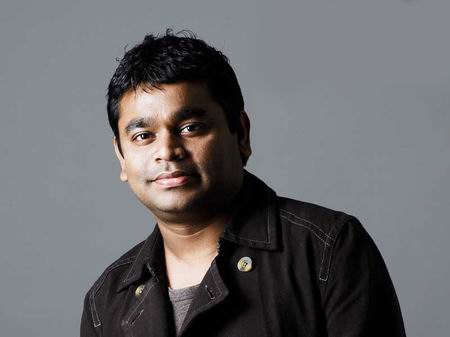Flash messages – they’re the little pop-up notifications or alerts that appear on websites after you perform an action. Whether it’s a triumphant success message or a gentle error reminder, they play a vital role in shaping the user experience. In the world of Laravel, the PHP web application framework, mastering the art of creating these messages is like sprinkling a touch of magic on your application.
In this article, we’ll embark on a journey to unravel the secrets of crafting captivating and user-friendly flash messages in Laravel. But fret not, we won’t be diving into the deep end of technical jargon right away. We’ll start with the basics and work our way up.
Understanding the Flash
Let’s begin by demystifying the term « flash messages. » Imagine you’re sending a message in a bottle out to sea. The message is short, sweet, and conveys crucial information. In web development, a flash message is like that bottled message. It’s a brief notification that tells users something important just happened.
In Laravel, flash messages serve various purposes:
- Success Messages: These pop up when an action has been successfully completed. For instance, when a user successfully submits a form, you can display a message like « Successfully created new match schedules. »
- Error Messages: If something goes wrong, like a form submission with errors, you’d want to let users know gently. « An error occurred while processing your request » is an example of an error flash message.
Now that we’ve got the basics down, let’s explore how to implement these flash messages effectively in Laravel.
The Laravel Way
In Laravel, the framework provides an elegant and structured way to work with flash messages. Here’s a step-by-step guide:
1. Create the Blade Component
Create a new Blade component, let’s call it flash-message.blade.php, in the resources/views/components directory (create the directory if it doesn’t exist). This component will handle the display and dismissal of the flash message.
@props(['type' => 'success', 'message'])
<div x-data="{ show: true }" x-init="setTimeout(() => { show = false }, 5000)" x-show="show" x-cloak class="bg-white dark:bg-gray-800 shadow">
<div class="max-w-7xl mx-auto py-6 px-4 sm:px-6 lg:px-8 flex gap-4 items-center justify-between">
<div class="flex-1">
{{ $message }}
</div>
<button @click="show = false" class="text-gray-500 hover:text-gray-700 focus:outline-none">
<svg class="h-5 w-5" xmlns="http://www.w3.org/2000/svg" viewBox="0 0 20 20" fill="currentColor" aria-hidden="true">
<path fill-rule="evenodd" d="M6.293 6.293a1 1 0 011.414 0L10 8.586l2.293-2.293a1 1 0 111.414 1.414L11.414 10l2.293 2.293a1 1 0 01-1.414 1.414L10 11.414l-2.293 2.293a1 1 0 01-1.414-1.414L8.586 10 6.293 7.707a1 1 0 010-1.414z" clip-rule="evenodd" />
</svg>
</button>
</div>
</div>With this addition, the x-init directive sets up a timer to automatically set the show variable to false after 5000 milliseconds (5 seconds), effectively hiding the flash message after the specified time.
2. Display the Flash Message
In your view where you want to display the flash message, include the flash-message component with the appropriate data.
<x-flash-message type="success" message="Successfully created new match schedules" />3. Add Alpine.js
Make sure you have included Alpine.js in your project. You can include it in your layout file or directly on the page where you’re displaying the flash message.
<script src="https://cdn.jsdelivr.net/npm/[email protected]/dist/alpine.min.js" defer></script>This code will create a flash message that only shows when the type is set to ‘success’. The message can be dismissed using the close button. The Alpine.js part handles the show/hide behavior of the message.
Mastering the art of flash messages in Laravel isn’t just about displaying notifications. It’s about delivering a seamless user experience and enhancing the overall appeal of your web application. By following the steps outlined in this guide, you can provide clear feedback to users, ensuring that they stay engaged and informed while using your application. And remember, a touch of SEO optimization never hurts, making your content not only informative but also discoverable on the vast landscape of the web.